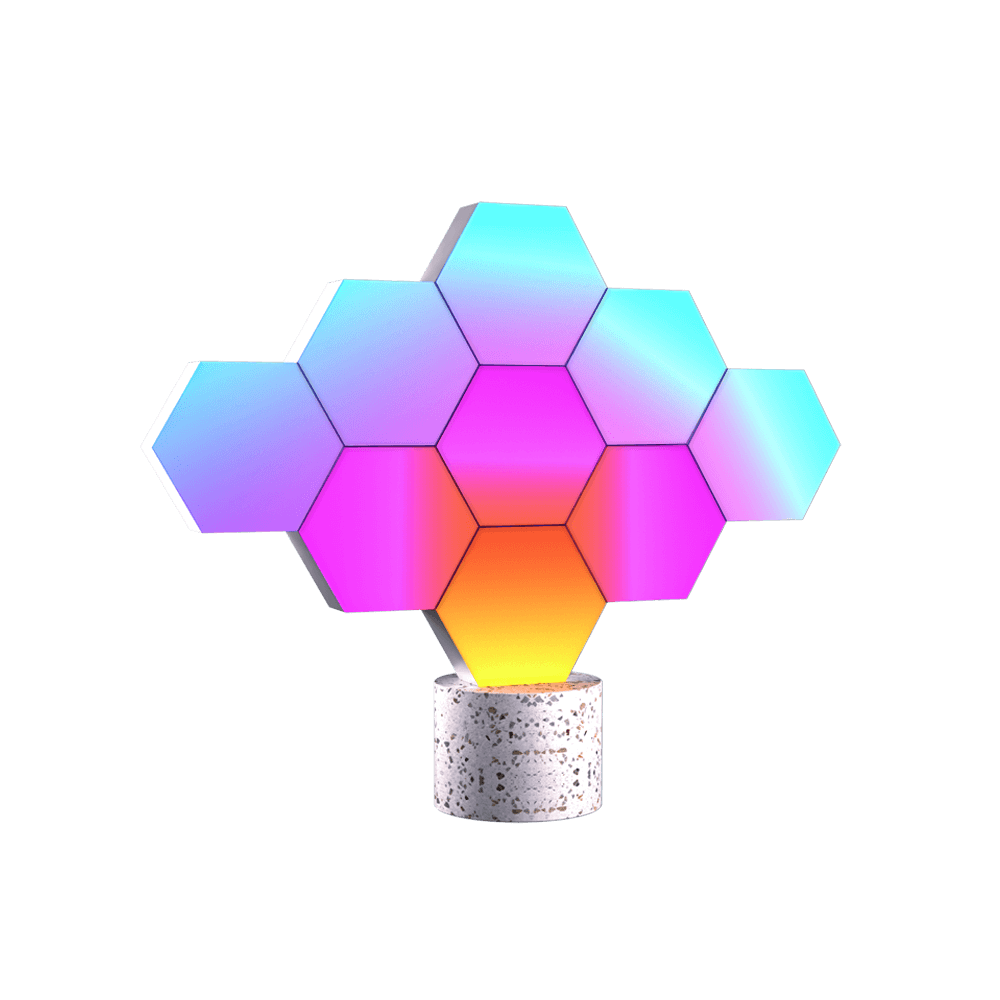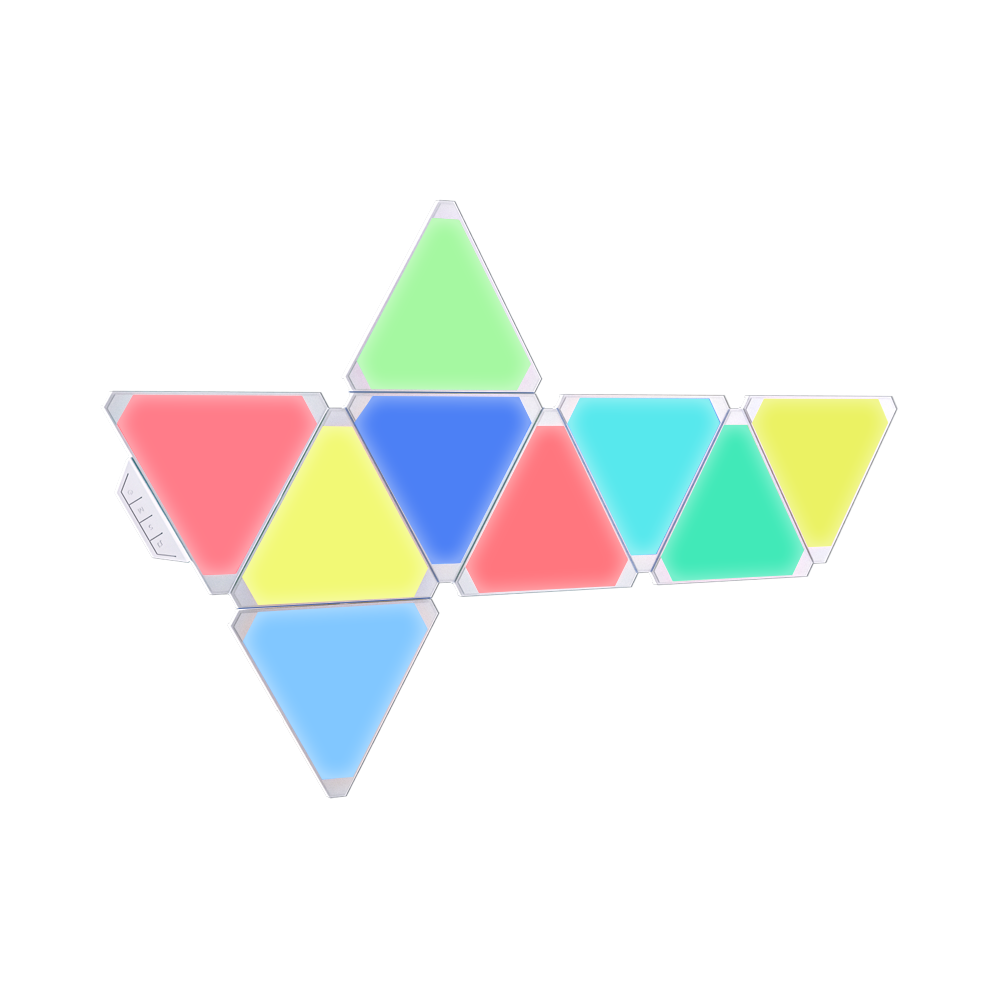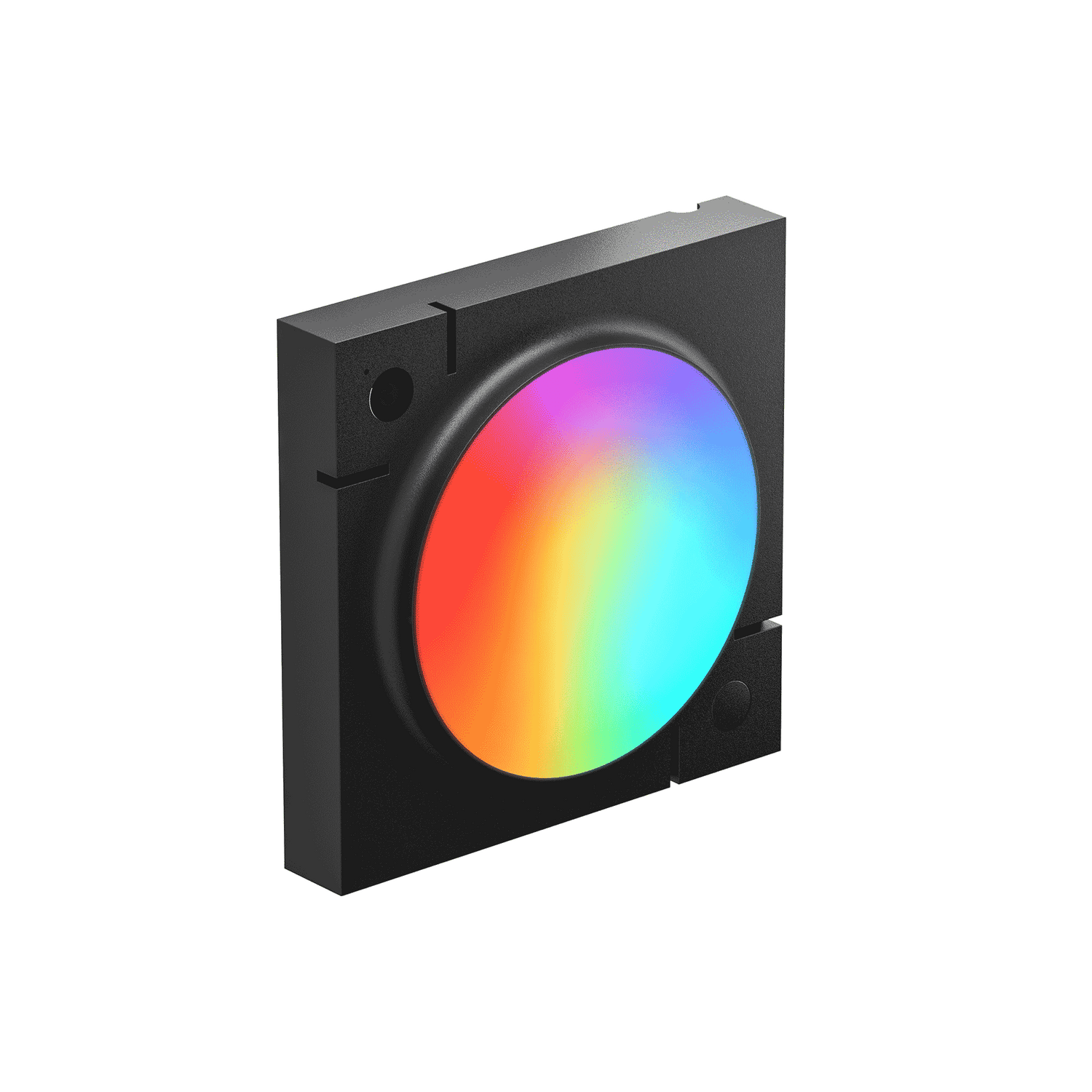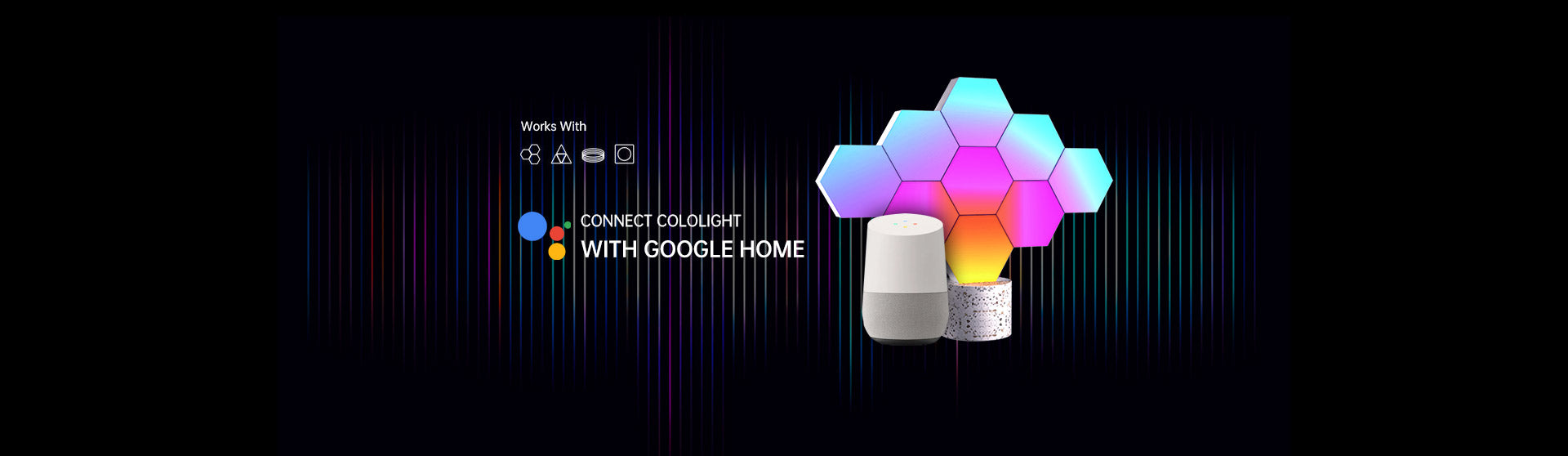

With Google Home
Upgrade Your Smart Home Experience
With the Google Home app, control all your Cololight LED products. Use voice commands or Routines to schedule and manage multiple lights. Connect to 2.4G Wi-Fi and manage the light panels from anywhere. Cololight smart color-changing lights work with Google Assistant, creating the perfect ambiance for any occasion.
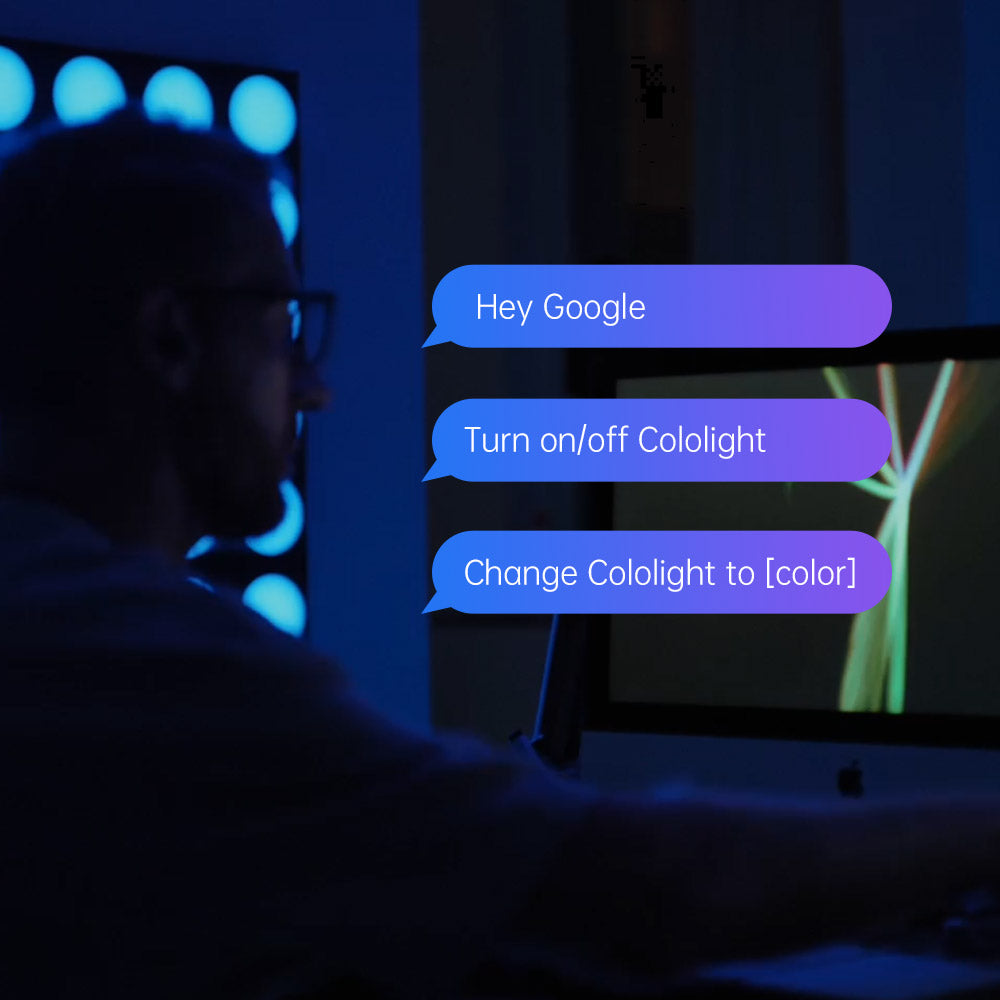
Ok Google
Light Up Your Home with Voice Commands
Say “Ok Google” or "Hey Google" to get started.
"Turn on/off [Cololight product name]"
"Set [Cololight product name] to [color/brightness]"
"Change [Cololight product name] to [color]"
"Dim/brighten [Cololight product name],"
Compatible Products Collections
-
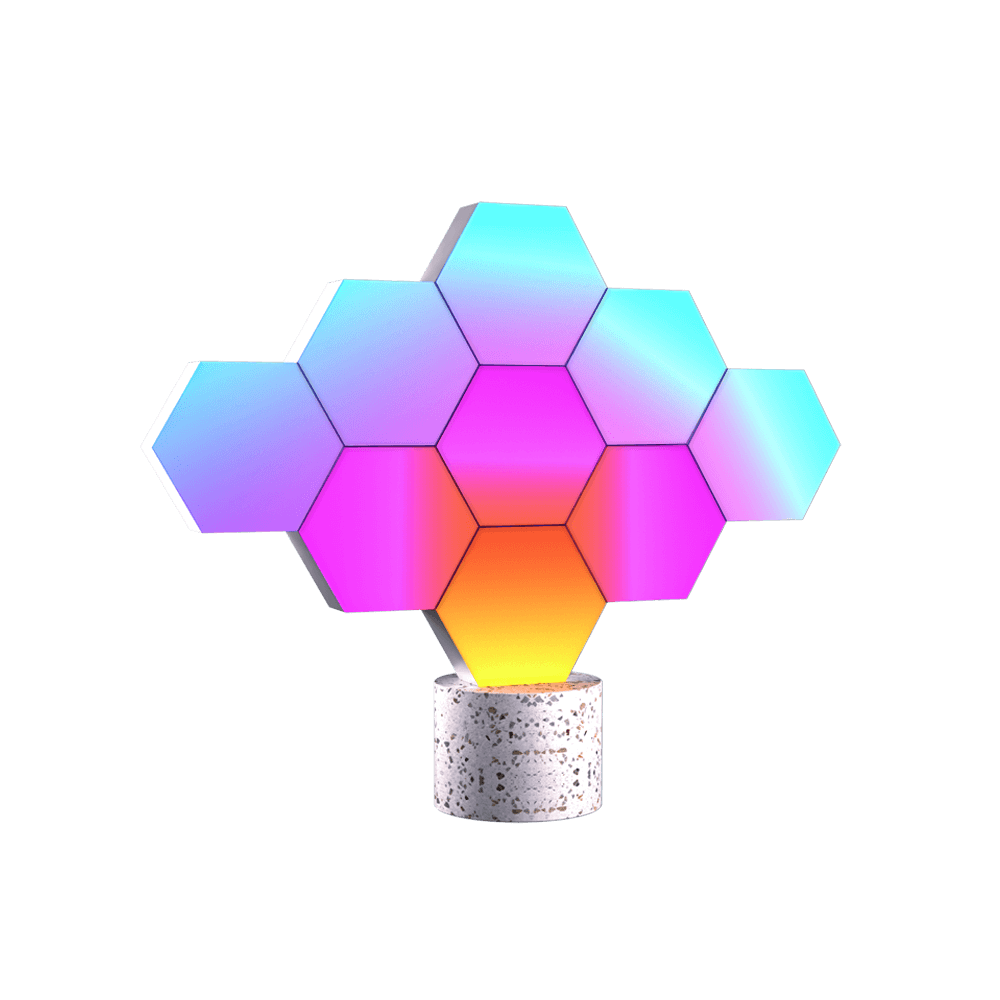
Cololight Pro Hexagon Light
Explore Cololight Hexagon Pro RGB Light Panels that fit perfectly for gaming...
-

Cololight LED Strip Light
Shop Cololight smart RGB lighting strips with a protective coating that is...
-
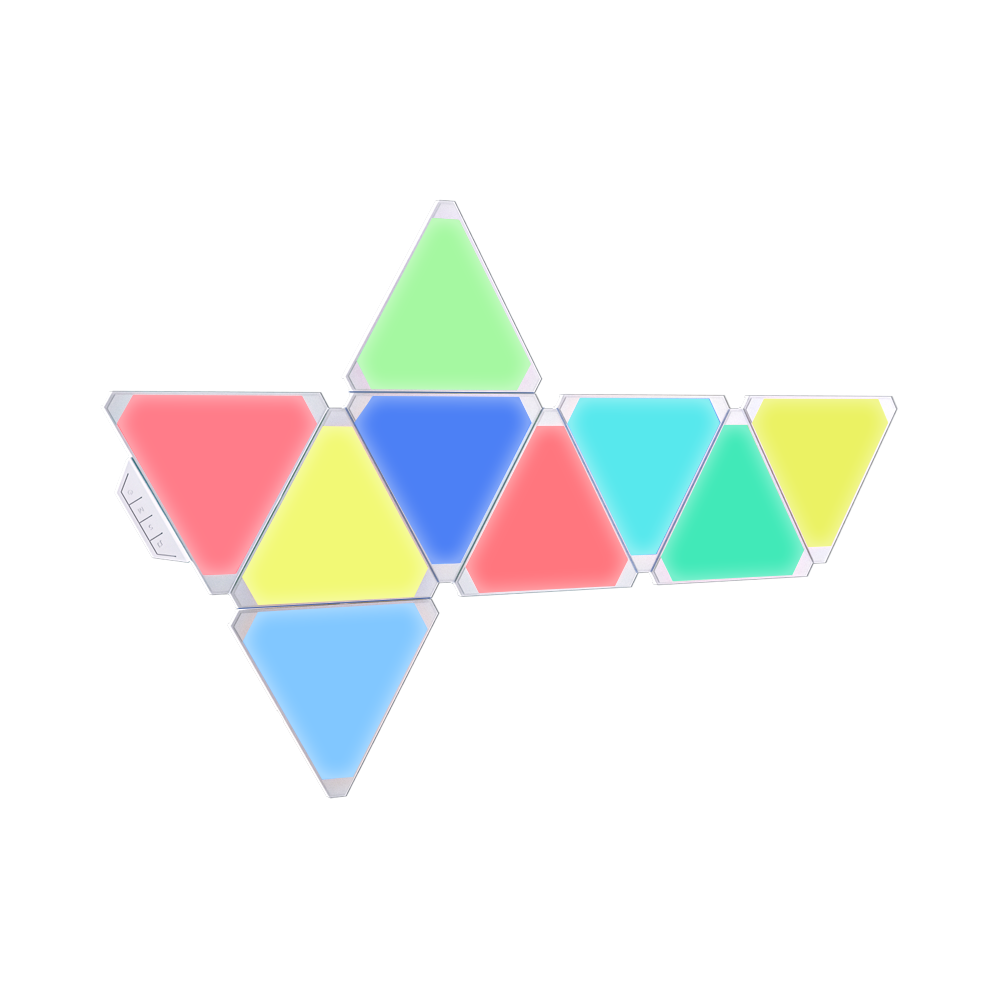
Cololight Triangle Light
Shop Cololight Triangle to build your layout with maximum customization, connected by...
-
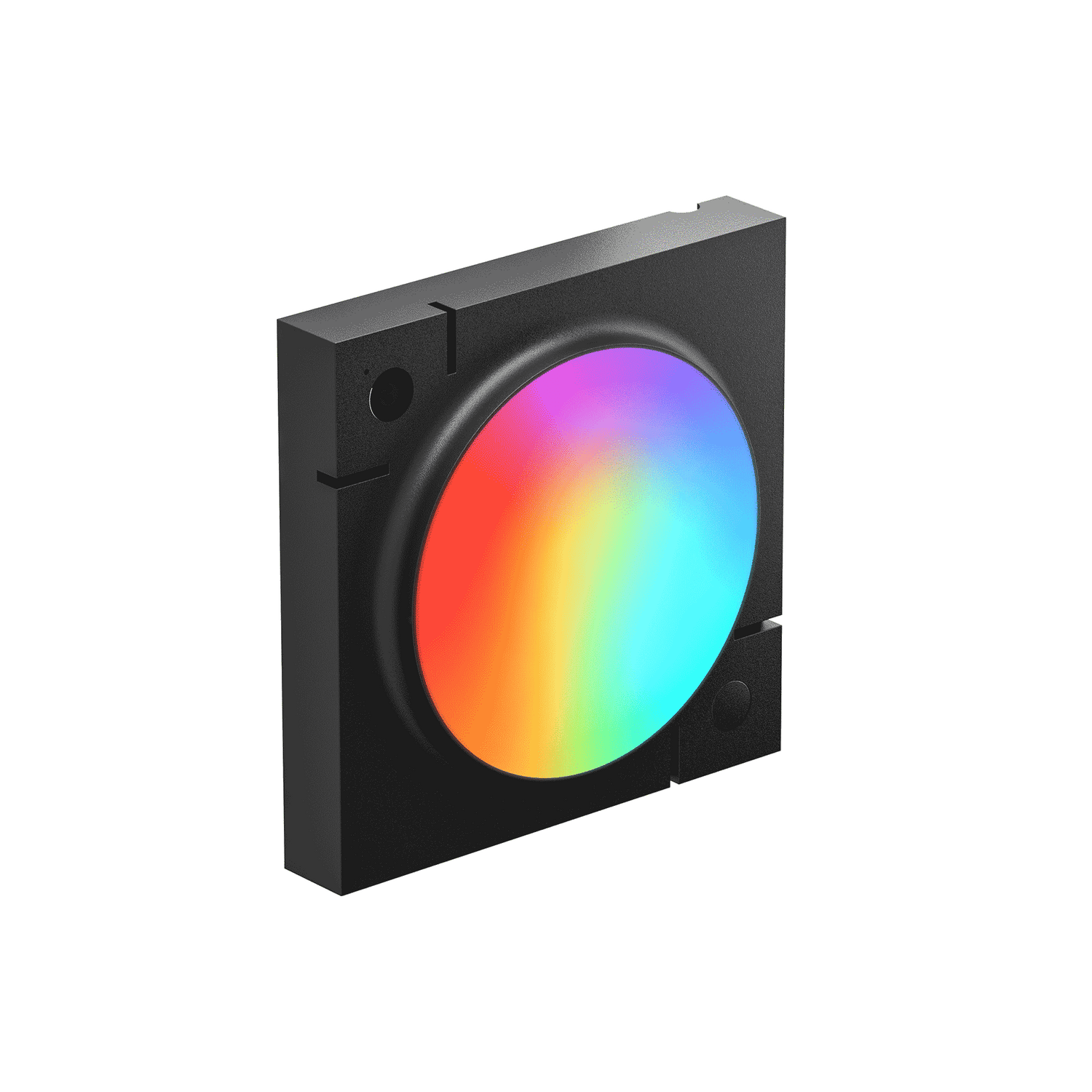
Cololight MIX& MIX ACID
Shop cololight MIX products and add more to your gaming experience with...
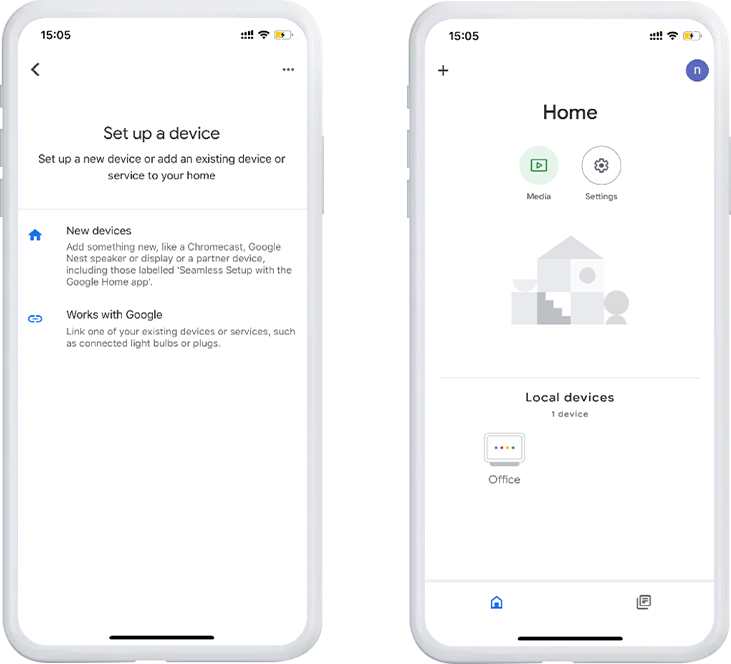
Add Devices
Add a Google Speaker
· Click '+' on top left of the Google Home app
· Tap set up device
· Select New devices
· Follow the steps to search the speaker neerby
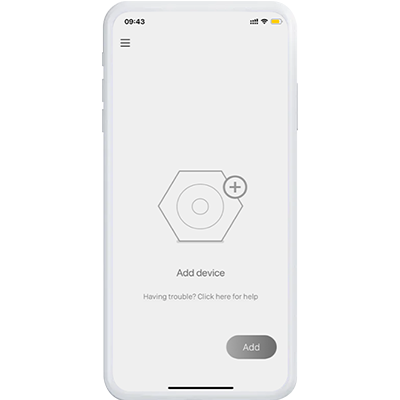
Add Devices
Add a Cololight
· Login LifeSmart account on Cololight app
· follow the steps on the app to pair the light to the account

Add Devices
Enjoy the smart control with Google
· You can either check the device status or switch ON/OFF on Google Home app, or just speak to Google Home.
e.g. Hey Google, change Cololight brightness to 50%.
Hey Google, change Cololight to red.