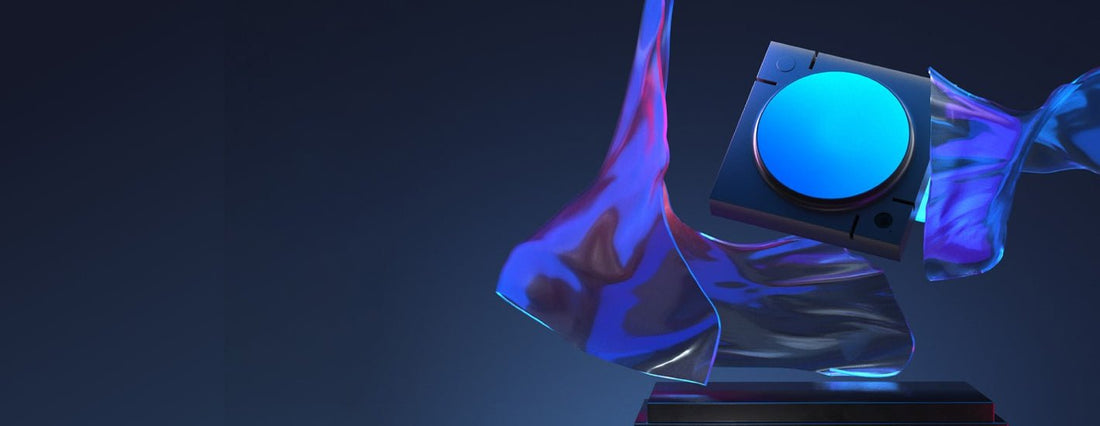I am quite a big fan of the Cololight Pro range. I reviewed these hexagon blocks last year and afterwards, even purchased additional lights to add to the base stand. While the lighting setup was not perfect due to some disconnection issues and power problems using a USB adapter, the range makes for some great ambient lighting for gamers, smart home users and generally anyone. Lifesmart has now released a new range of RGB lights called the Cololight MIX and it aims to improve on the hexagon blocks while offering entirely new features at the same time.
Lifesmart says this new Cololight MIX packs a dual-core processor that provides 3 times the performance while also powering the new RGB lighting array that enables some cool new effects. It is also battery powered and has two ways that it can be powered which is great news for those who struggled with powering multiple lights on the hexagon model.
Watch our Cololight MIX video review below.
The Cololight MIX is substantially larger than other RGB lights on the market. Keep in mind that this Cololight MIX isn’t meant to replace the Hexagon. It is simply another option alongside the Cololight strip.
What’s In the Box?
You can purchase the Cololight MIX in various ways. Lifesmart sells the three-pack, the MIX extension and the single base pack. Lifesmart sent me the single-pack that included the following:
Cololight MIX light
USB C cable
2 x Connector Plates
2 x 3M Adhesive Tape

Lifesmart also sent me the 24 volt 3A power adapter which can be purchased separately. This adapter is important if you plan on expanding your MIX collection and are worried about your USB C power adapter not being strong enough to power all of your lights. This is my issue with the Hexagon range at the moment. When I turn up my 9 lights behind 50% brightness, they freeze and shut down due to the USB adapter not being powerful enough.
You can also purchase a rechargeable battery that is recharged using this adapter or USB C cable. It turns the light into a portable solution. You will need to buy a specific 18650 Li-On 7200Mwh rechargeable battery. That is equivalent to 2000mAh. The bigger your battery, the longer this light will last you.

Cololight MIX Design
The Cololight MIX is a giant black slab with the circular RGB light on top of it. Underneath the circular hood, there are 32 light beads that are all programmed individually. The black base acts as the power unit for the device and features two round discs on each corner. The one round disc is a button that toggles the light. Surrounding each disc is also two slots that are used to connect other Cololight MIX lights to one another. The connectors slide in using a special chip design.
Underneath the black block, you’ll find the two power ports. One is the USB C port and the other is for the 24v adapter. Lifesmart says that users can connect up to 11 MIX lights using a USB C cable and a 24v 1A adapter. Anything past 11 MIX lights requires an additional power adapter. Keep this in mind when expanding your MIX collection.

The black base is also magnetic which is great for fridges and metal surfaces. It came in handy during loadshedding as I just set the light to white and stuck it on my fridge. There are also two placeholder slots for the 3M tape that comes in the box. This is a godsend compared to the Hexagon models that are virtually impossible to hang on a wall without a specific hook hammered into the surface.
Cololight MIX Performance
Setting up the Cololight MIX is similar to the hexagon model. By default, the light works and pressing the button cycles through the various presets. However, the Cololight app is key to getting the most out of the product and that requires syncing the light to your phone.

The app makes it quite easy to do this. I had to just press down the button for a few seconds until the light turn blue. This activated the BlueTooth mode on the light and lets the app sync with the device. After which, I just entered my Wi-Fi password for the modem closest to me and a few seconds later the light was paired to the app.
The app experience isn’t much different from the Cololight Hexagon model. There is a range of preset lighting styles to cycle through. No new ones, unfortunately, and the custom templates to fiddle around with. Given that the Cololight MIX has a bigger light with more beads inside of it, the custom mode has new ways to tweak the viewing experience.

Lifesmart calls these “DIY” and there are 27 lighting styles and 66 different colour profiles. Each profile and style can also be tweaked to a certain speed between 1 and 32. So there are hundreds of different ways to make custom lighting styles here. My favourite was a blend style that never darkened the light much. Rather, different colours merged into one another slowly creating a mesmerizing visual showcase.
You can really go to town on these custom modes to make something unique for your setup. You can also save multiple and simply swap between them all by swiping through the app.

Lifesmart has also included a range of custom, in-house layouts that tweak the light in specific styles. These custom presets range from using one Cololight MIX to five so you’ll need to have invested quite a lot of money in the range to make use of all of them.
Unfortunately, Lifesmart only sent me one Cololight MIX to play with. The range is also not available yet in my country so I could not buy any additional ones either. I would have loved to test out the link to see how multiple lights connected to one another. I will most definitely buy one or two extra when they do release here.

The Cololight MIX also supports Amazon Alexa and Google Assistant so you can issue commands to these home apps to turn on the light and change the mood to something else. Unfortunately, it does not support Apple Homekit. I am not entirely sure what Lifesmart are having issues with Apple Homekit in the entire Cololight range. Even the hexagon model needs to be the “Pro” version to support Homekit. You would think this would just support it out of the box seeing as it is the latest light from the company.
Lifesmart has also made the range a bit confusing to understand. The video which is on the company’s YouTube channel shows off two features that I could it find on this model. There’s the RGB Colour Picker that sees the user place down a red car onto the light and it turns red.

There’s also Wireless Power Support where the user puts his iPhone onto a charger above the light…. It makes no sense what he actually does here because the Magsafe Charger seems to be plugged into a different place and the phone is just on a mount. I have no idea what these two modes are and how to activate them.
There’s also the music mode that flashes the light to whatever sound it detects. It seems to be improved over the Hexagon model and a bit more in-tune to what is actually playing. You can also use your phone’s microphone as the source of the sound.

So Lifesmart has created quite a cool light here. It is bigger and bright and portable. Sure, the software still leaves a lot to be desired and the lack of Homekit means I can’t use it with any of my smart home apps. There’s also the question of that RGB Colour Picker and Wireless Power mode? Where are they? Are these features even real?
READ NEXT : Review: Cololight MIX